Telegram US Group List 1267
-
Group
 694 Members ()
694 Members () -
Group

💊PHARMACICTS ELITE ⁵ͳʰ💊
3,684 Members () -
Group

عشق بنكهه صنعانيه.
1,508 Members () -
Group
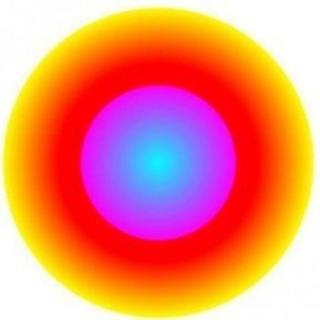
🍿ФИЛЬМЫ БЕСПЛАТНО🍿
596 Members () -
Channel

የአማረኛ ጥቅሶች 10K
679 Members () -
Group

Приватные Story
7,329 Members () -
Group

𝐓𝐀𝐍𝐄𝐉𝐀 𝐂𝐀𝐑𝐃𝐈𝐍𝐆 𝐃𝐄𝐀𝐋𝐒™✓
2,208 Members () -
Group

𝐇𝐀𝐍𝐒 𝐏𝐔𝐁𝐆𝐌 𝐒𝐓𝐎𝐑𝐄 🇮🇩
404 Members () -
Group

𝐊𝐚𝐦𝐢𝐥𝐥𝐢𝐨𝐧𝐁𝐞𝐭𝐬⚜️
40,244 Members () -
Group

7:20
548 Members () -
Channel

🇺🇸NETFLIX USA 🇺🇸
728 Members () -
Group

مواقيت الصلاة - دمشق
558 Members () -
Group

Mr Promotion
308 Members () -
Group

بنات كوريات...☁️﹢🥥
4,753 Members () -
Channel

【ANTIBAN〆MODS】™
1,329 Members () -
Group

𝗣𝆺𝅥𝅮𝗡𝗞 𝗣𝗔𝗣𝗘𝗥 𝗣𝗟𝗔𝗡𝗘𝗦
1,521 Members () -
Group

الاستاذ يوسف حاتم
4,413 Members () -
Group
-
Group

አማረኛ ጥቅሶች
3,031 Members () -
Channel

قِطعةقيتار .
2,124 Members () -
Channel

عآزف بيانو .
1,075 Members () -
Group

Intelligence
1,221 Members () -
Group

🌟🌟Learn English With Us🌟🌟
994 Members () -
Group

💞دنیای منی💞
910 Members () -
Group

معلم القرآن 🍃
401 Members () -
Group

😂Comédie monde🤣
961 Members () -
Group

🇮🇹 Malati di smartphone 📱Tablet - Android & iOS
3,776 Members () -
Group

Биржевой Монарх
56,100 Members () -
Group

- ڪمرايةه 𖥲 ♥️🕊
3,107 Members () -
Group

PagerMaid-Modify Plugins
1,535 Members () -
Channel
-
Group

غَزَلْ.
1,693 Members () -
Group
-
Group

أهلُ السُّنّة والجَماعَة
1,168 Members () -
Group

❤️❤️Angela SPA❤️❤️神秘房間
5,106 Members () -
Group

- بِرفقَة الهِدوءْ .
1,089 Members () -
Group

ذُو شُجُون
7,146 Members () -
Channel

SocialPanel2020
1,482 Members () -
Channel
-
Group

نسائم الروح 💜
2,685 Members () -
Group

المكاسب (البيع)
1,536 Members () -
Group

░▒▓█ V₱₦ Ʉ₦Ⱡł₥ł₮ █▓▒░
906 Members () -
Group

عالمي ..!💙
395 Members () -
Group

آحٍترآقٌ آلُِرووحٍ
325 Members () -
Group
-
Group

ЕШЬ И ХУДЕЙ
2,935 Members () -
Group

💭🔬مختبرات عالم جميل 🔬💭
8,508 Members () -
Group

😂بّسِــمه احوآزیه😂
925 Members () -
Group

Rigveda☀️ (ऋग्वेद)
772 Members () -
Channel

ᴅɪsᴀsᴛᴇʀ | ﮼الكارثه
511 Members () -
Group

زول سوداني..❤️
732 Members () -
Channel

#_avlsh_xo💫🔥
359 Members () -
Group

خخيبـهہ بنيـهہ.
1,157 Members () -
Group

کلاس زبان کره ای استاد کاظمی
29,551 Members () -
Group

نبض~Pulse💗
2,716 Members () -
Group

AltBalaji Zee5 Series
1,107 Members () -
Group

МДС | Аудиокниги и книги fb2
2,820 Members () -
Group
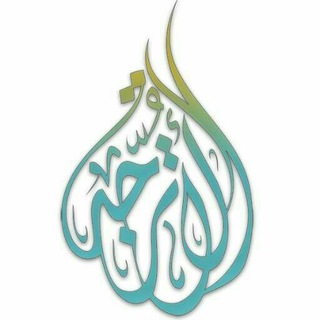
🌸تفسير الأترجة ودروس تدبر القرآن🌸
8,920 Members () -
Group

عــآڒٍفَـ🎻ـہ علُــﮯ آۆجٍــآعـيَ💔ツ🚬
1,129 Members () -
Group

|هـَوايحسِین....🌱
21,548 Members () -
Channel

Moved to @itsradiorp
346 Members () -
Channel
-
Group
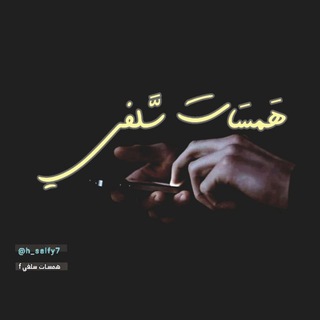
همسات سلفي
1,220 Members () -
Group

لِٰـِﮧۢۿۿہفِٰ͒ـِﮧۢة ₎┋💗😻
3,285 Members () -
Group

• آدم الــඋــاســيِ༼ྀ͢͡
3,947 Members () -
Group
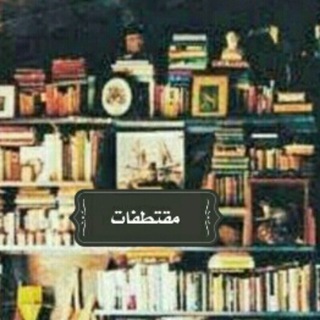
مقتطفات
302 Members () -
Group

🇺🇦Правда Украина
52,074 Members () -
Group

إقتباسات راقية
439 Members () -
Group

- مُجرد,فضفضه١¹.
6,510 Members () -
Group

"YOSHLAR" radiosi️
1,665 Members () -
Group

مُحارَبة الشّرك والسحر احتياطية
494 Members () -
Group

عکسهای داغ و دیده نشده از هنرمندان
1,200 Members () -
Channel

تصاميم وحالات جهادية
756 Members () -
Channel
-
Group

EMPRESA STARK
348 Members () -
Group

وهّم.
6,929 Members () -
Channel

SPORT|СПОРТ
788 Members () -
Group

ЛАЙФХАКИ|ПОЛЕЗНОСТИ
2,366 Members () -
Group

الصحفي حسام أبو شقرة
3,839 Members () -
Group

💻 PCperTUTTI Group 💻
308 Members () -
Group

tgListing 分類表(自由貼)
1,355 Members () -
Group

dr nasser sobhi-gharamaleki-channel
1,323 Members () -
Group

صوروخواطر🤍✨
951 Members () -
Group

- ڪَݪبيَ ،.
552 Members () -
Group

LOUD MINDS | NEW BOY GROUP FROM JYP
602 Members () -
Group

‼️ ПИАР|ПРОДАЖА|ПРОДВИЖЕНИЕ|РЕКЛАМА|ВП ‼️
744 Members () -
Channel

❝ ᴇʟᴀ ᴍᴏʀʀᴇᴜ sᴏʀʀɪɴᴅᴏ ❞
440 Members () -
Channel

The Coretan Hati ❤️✨
546 Members () -
Channel

𝙅𝙍 𝙋𝙐𝘽𝙂 𝙃𝘼𝘾𝙆 𝘾𝙃𝘼𝙉𝙉𝙀𝙇
516 Members () -
Group

•• بيرلا 💙🦋.
4,411 Members () -
Channel

افيضُ بِه .
3,598 Members () -
Channel

Cükür•Hacks•
2,260 Members () -
Group

NATALINA BLAGOVA
367 Members () -
Channel

هيݪه༼ྀ͢͡🇺🇸⃤ 𖤍
473 Members () -
Channel

کانال شکیب غلامی
3,182 Members () -
Group

Deen Stars📿
380 Members () -
Channel

Nex Money Online Earning 💯💯
1,204 Members () -
Group

𝕱𝖗𝖊𝖊 𝖆𝖉𝖘 𝕲𝖗𝖔𝖚𝖕𝖘 1
9,859 Members () -
Channel

Linguaphile 🌐❤
1,023 Members () -
Group

لِصفاءيومُكِ.
507 Members ()
TG USA Telegram Group
Popular | Latest | New
Appearance section in Telegram Advanced Chat Options Telegram offers plenty of options for customization to make the app feel like a truly personal experience. Here is the list of interface element you can change:
If you prefer keeping the sensitive content of your chats limited to yourself and avoiding it from being intercepted by a hacker or the authorities in your country or region, this Telegram trick is for you. While normal chats in Telegram are user-to-server encrypted and cannot be read unless someone breaches Telegram’s servers, Secret Chats take it to a new level by providing user-to-user encryption. These chats are meant to be short-lived and not stored on Telegram’s servers. Turn Off Notifications for Individual Contacts 1b Telegram Messenger Tricks In Telegram, you can use hashtags in your Channels and Groups. When you use a hashtag in a message, that word becomes clickable. And, channel or group users able to click the hashtag to get instant search results from their Telegram messages. To do this, head over to Telegram settings and choose ‘Folders’. Here you can create as many folders as you want and add both personal chats as well as groups and channels to any of the folders. You can also order the folders you just created, but note that the default ‘All chats’ folder will always be the first one.
The iPhone 14 won’t have a physical SIM – here’s what that means for you Improved Login Flow Telegram Pin Messages Premium app icons
Users on macOS now have a quick way to generate a custom profile picture – choose any sticker or animated emoji as the focus, and add a colorful gradient background. You can set one for your own profile, or as a group or channel photo – making it easy to create a themed icon for chats without searching for stock photos. Open Telegram Links in Your Favorite Browser
Warning: Undefined variable $t in /var/www/bootg/news.php on line 33
US